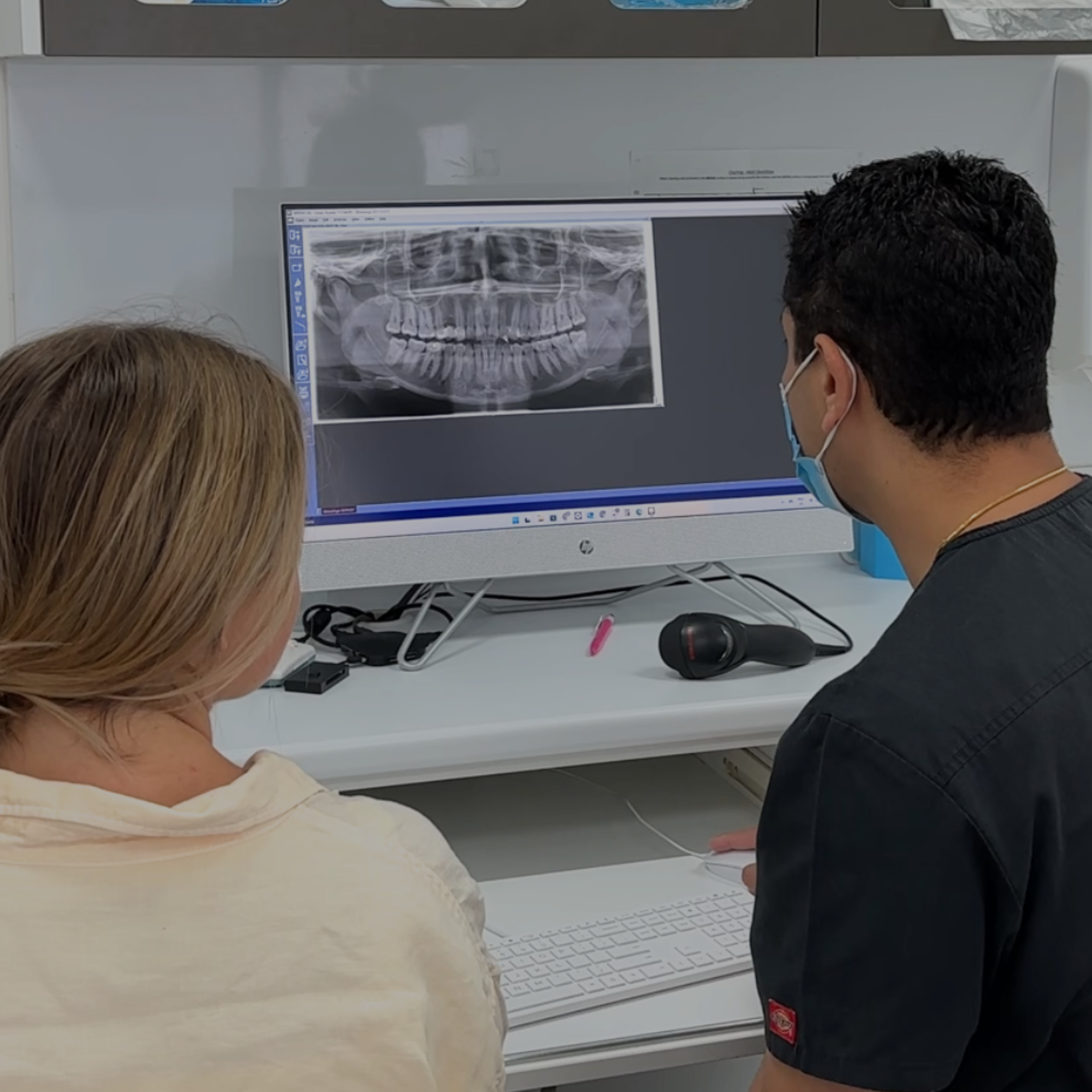How It Works

ONE
Your Scanbox & Clear Aligners Arrive
Your smile journey starts right here, and it’s easier than you might think. Inside your delivery, you’ll find your custom-made clear aligners and your ScanBox—everything you need to begin transforming your smile from the comfort of home. The ScanBox allows you to check in with our dental team remotely throughout your treatment. With expert support every step of the way, you're never alone in your journey.

TWO
Download Dental Monitoring app
Download the free Dental Monitoring app from the App Store or Google Play to stay seamlessly connected with your dental team throughout your smile journey. This app is an essential part of your treatment, allowing you to send scans from home, receive expert feedback, and track your progress without the need for in-clinic appointments.

THREE
Connect Scanbox to your phone
Effortlessly connect your smartphone to the ScanBox using the included phone holder, specially designed to keep your device steady while you capture your scans. The Dental Monitoring app will guide you step-by-step through a simple and intuitive setup process, so you can begin submitting your check-ins with ease. In just a few taps, you’ll be ready to send accurate dental scans from the comfort of home—no technical skills required.

FOUR
Take high-quality fortnightly scans
Every two weeks—or as advised by your dental team—use the ScanBox to take clear, high-resolution images of your teeth. These regular scans allow your dentist to closely monitor your progress, ensuring everything is moving according to plan. If adjustments are needed, they can be made remotely without the need for in-office visits. It’s a simple yet powerful way to stay connected to your treatment, all from the comfort of your home.

Utilising technology that harnesses the capabilities of artificial intelligence (AI)
Our technology uses artificial intelligence (AI) to not only identify various dental conditions such as cavities, gum recession, and gingivitis but also to monitor orthodontic progress. By taking fortnightly scans of your teeth from the comfort of your home, you can eliminate the need for frequent office visits. With over one billion patient images captured to date, the ScanBox enables our team to closely track your treatment, reducing the need for refinements and shortening your overall treatment time.
FAQs
How does remote dental monitoring work?
Remote dental monitoring is an innovative technology that’s transforming the way dental and orthodontic care is delivered. Using the ScanBox and powered by advanced AI, you can capture high-quality scans of your teeth and mouth from home, allowing us to track your treatment progress remotely.
Each week, you’ll take scans of your teeth and mouth, which are then sent to your assigned case manager for review. Based on these scans, we can closely monitor your progress and make any necessary adjustments to your treatment plan to ensure you stay on track.
The ScanBox is a portable device that makes it easy to stay on top of your dental health without needing to visit the dentist as often. This reduces the time and cost of in-office visits while allowing us to closely monitor your progress, ensuring a smoother and faster treatment experience.
How do I start a scan on the dental monitoring app?
Starting a scan on the dental monitoring app is quick and easy. Before you begin, ensure you've positioned your device's camera in front of your teeth.
Once you're set-up, open the app to add your scan. You'll be prompted to select a "start scan" button – simply tap this and the scan box will prompt you and tell you when it needs to be done. When it's done, Bitesoft can review the results.
What does a scan box do?
A ScanBox is a cutting-edge device that provides a detailed, high-definition view of your teeth using advanced multi-angle 3D imaging technology. This powerful tool captures images of your teeth from every angle; top, bottom, and both sides, ensuring a comprehensive assessment of your movements and dental health.